The NetDescribe StableNet® App – ND SN APP for Splunk in short – was developed in response to many years of experience with the product and numerous customer requirements. With this NetDescribe App we combine the power of StableNet® with the convenient data analysis and visualization of Splunk.
Relevant data is generated from StableNet® and, with the functionality of Splunk, optimized for the customer, provided and visualized for analysis.

Dashboards, Panels and Content
To create user-friendly dashboards, NetDescribe has defined what data is evaluated for the various use cases and how the interface should be optimally designed for debugging, analyzing or monitoring elements. The new NetDescribe App is an ideal and very convenient addition for all Infosim® StableNet® customers who already use Splunk.
In the following we show you some examples of dashboards from these areas:
- StableNet® Infrastructure
- Alarms Statistics
- Devices Overview
- StableNet® Jobs
- Job Result
Example: StableNet® Infrastructure
Image 1 and image 2: Default page ND SN App for Splunk
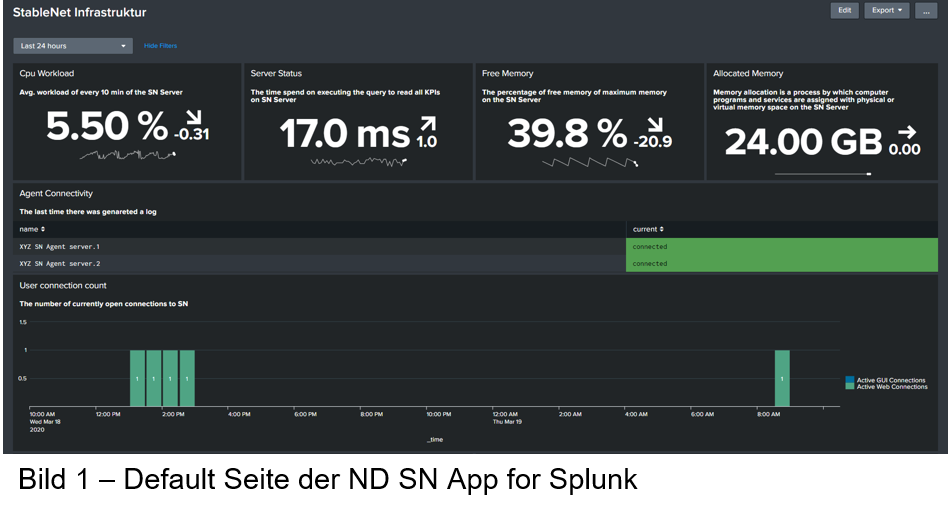
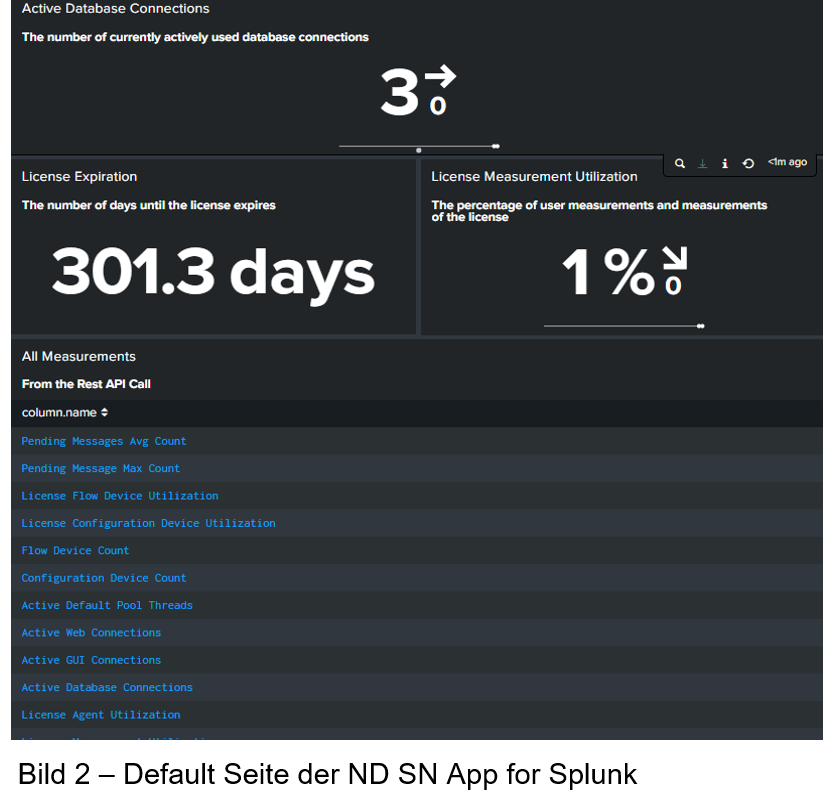
Example: StableNet® Alarm Statistics – image 3
> Gets the data on logs from the Universal Forwarders. It is also possible to use REST API if you don’t want to use UF
> Takes the information from the monitoring events of StableNet®
> Provides a temporal, geographical and structured view of alarms, warnings and information
> It is also possible to filter by time and devices for an optimal analysis
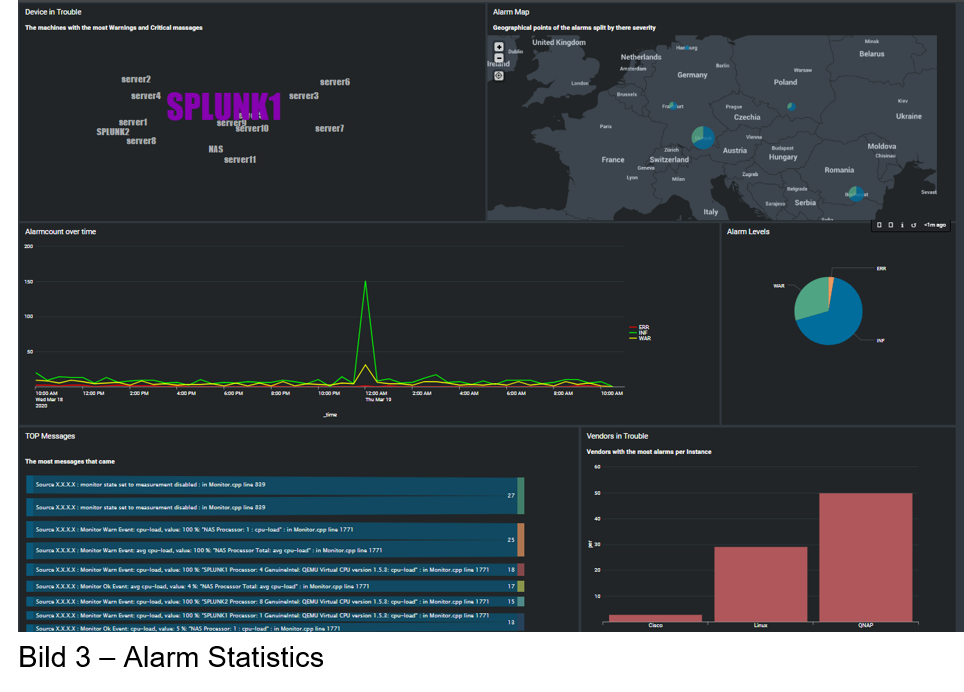
Example: StableNet® Devices Overview – image 4 und image 5
> Provides a good overview of all devices listed at StableNet® and general information
> Additionally there are several filter possibilities
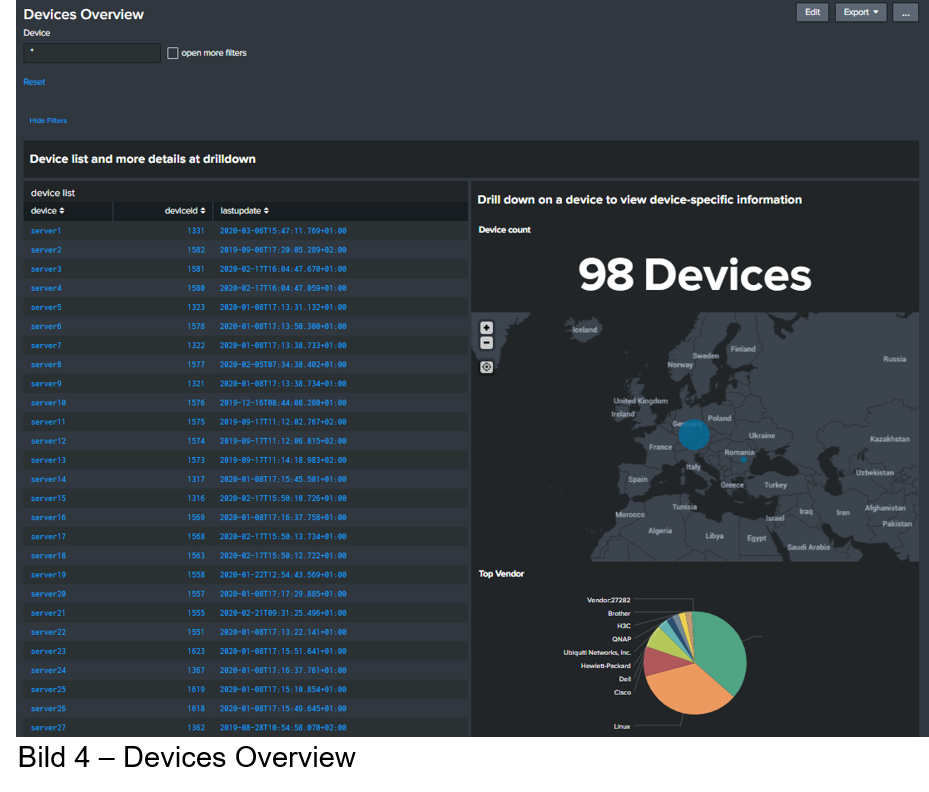
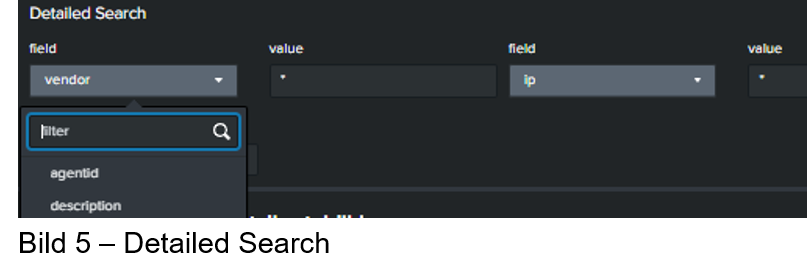
and Image 6 – If you want to get information about a device, click on a name and the right window will be converted to a panel with the details of the device.
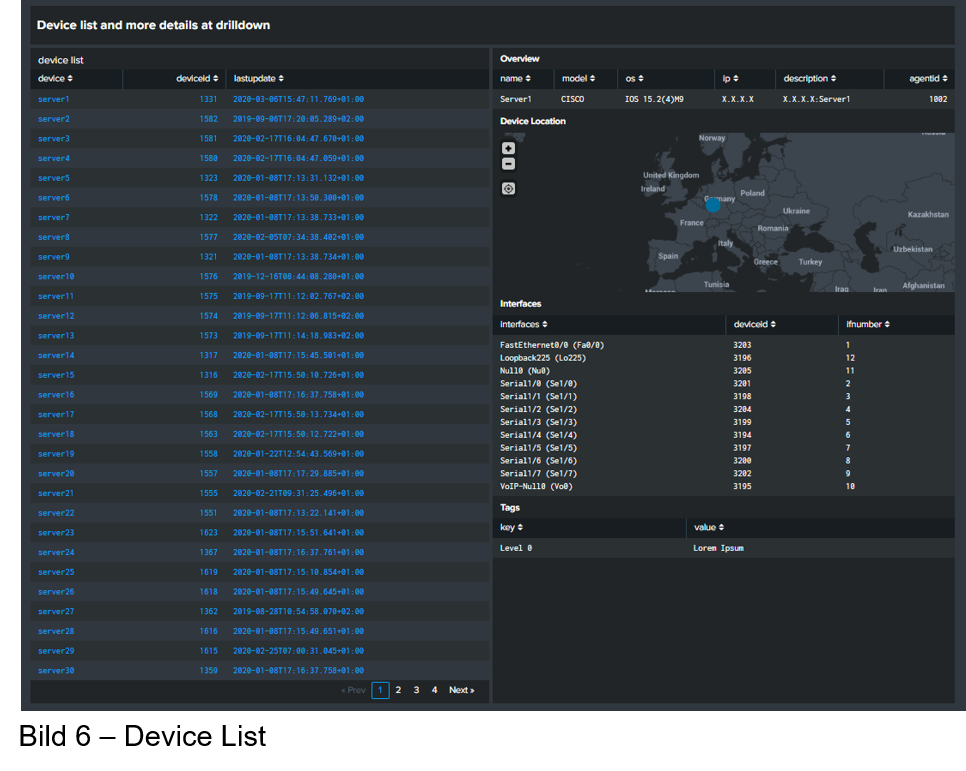
Example: StableNet® Jobs – Image 7 and Image 8
> Plays back the StableNet® jobs with their individual runs
> Display: is the job run / how many jobs have been run / how long did the job take etc.
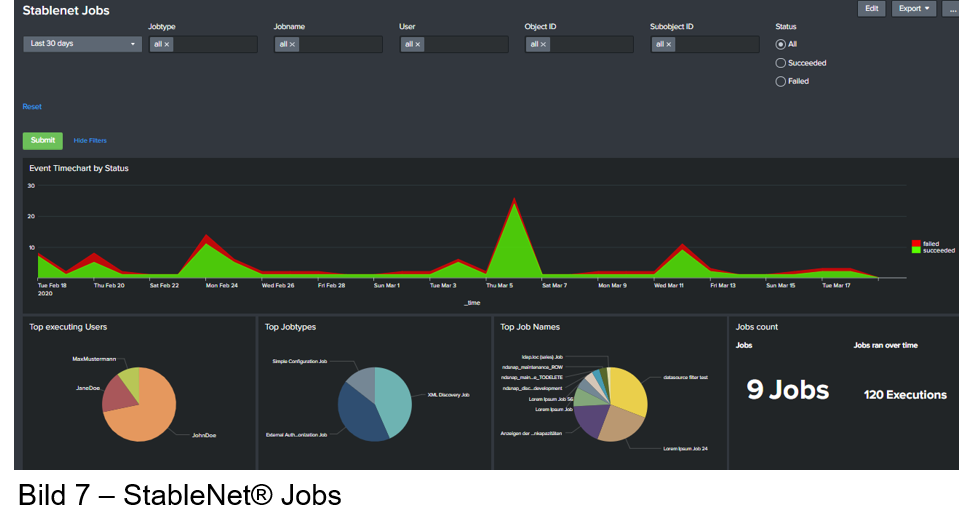
In addition, there is an outlier display that shows whether the duration of a job was unusually long or too short.
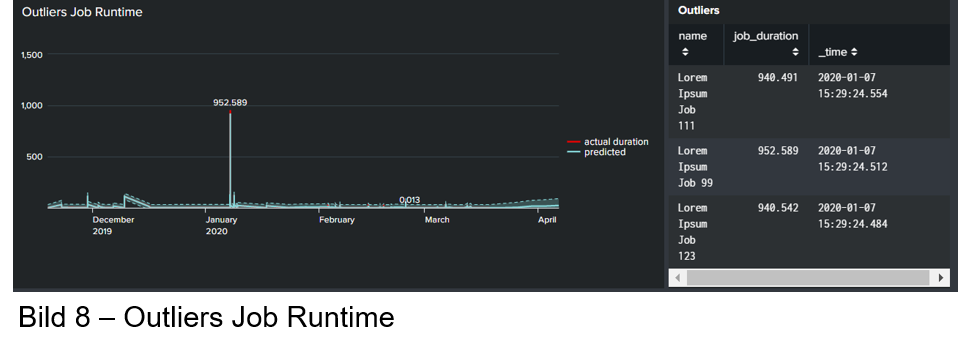
Example: StableNet® Job Result – Image 9
List of all jobs and their values with a drilldown function for time, object ID and execution ID
This dashboard makes life easier for employees debugging StableNet® jobs. Typically, you would have to search StableNet® for specific strings in each job, which in turn have numerous results. The ND SN App Dashboard allows you to filter by time, content, “failed”, etc. and get quick results. As in the Device Dashboard, the right panel adjusts when you click on the left panel.
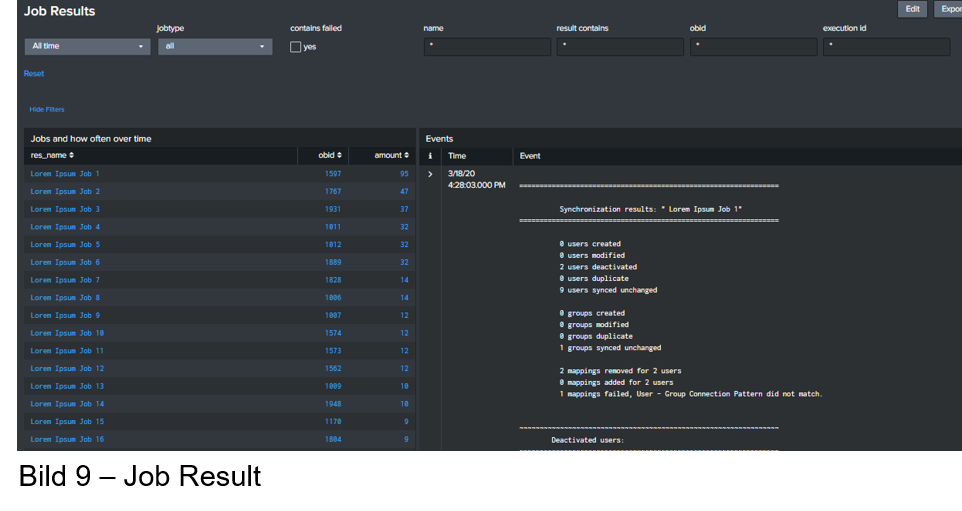
Want to get more information?
Please contact our sales team at sales@netdescribe.com or call +49 89 215 4868-0. We will be happy to demonstrate online or on site the power of the NetDescribe StableNet® App for Splunk.
More details about Infosim® StableNet® can be found right HERE.
More Information on Splunk? Please click HERE.
About NetDescribe GmbH
NetDescribe GmbH is headquartered in Oberhaching in the south of Munich. Trusted Performance by NetDescribe stands for fail-safe business processes and cloud applications. The power of NetDescribe is tailor-made technology stacks instead of off-the-shelf technology. The holistic portfolio offers data analysis, solution concepts, development, implementation and support. As a trusted advisor to corporations and public institutions, NetDescribe delivers highly scalable solutions with state-of-the-art technologies for real-time dynamic and transparent monitoring. This provides customers with insights into security, cloud, IoT and industry 4.0 at all times. They can make agile decisions, secure internal and external compliance and conduct efficient risk management.
Trusted Performance by NetDescribe.



