Keep track of what happens in your ownCloud Enterprise with Splunk. Improve data governance by visualizing data flows with the ownCloud integration for Splunk by NetDescribe. It brings valuable usage insights into ownCloud in the process.
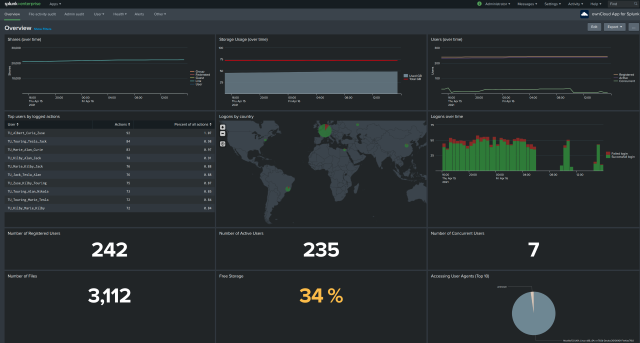
ownCloud is the favorite file collaboration platform with Chief Information Security Officers, because ownCloud keeps sensitive files secure and controls access comprehensively. To keep tabs on compliance and platform adoption, enterprises use dashboards and reports compiled with security information and event management – or SIEM – software. NetDescribe is proud to announce that ownCloud Enterprise operators can now easily leverage Splunk, the market-leading SIEM platform for real-time analysis and visualization of machine data!
The new ownCloud integration for Splunk enables quick visual access to all relevant ownCloud Enterprise metrics, log and audit data – across all mounted storages of course, whether on premises or in the cloud. This makes it easy for Chief Information Security Officers to monitor data flows and to spot anomalies. The integration was developed by the experienced Splunk professionals at NetDescribe, a certified Splunk Elite Partner with over 10 years of Splunk experience, in collaboration with ownCloud.
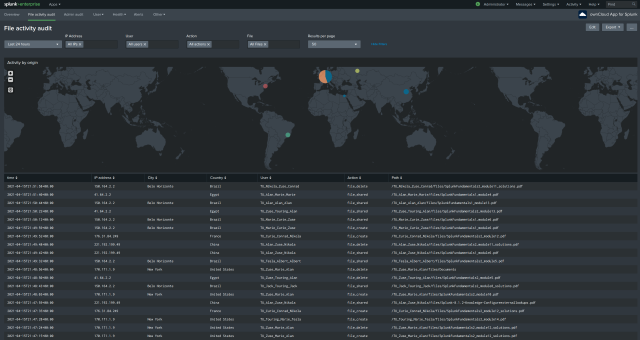
Make data governance more efficient
The ownCloud integration for Splunk provides a highly visual audit log dashboard that puts CI(S)Os firmly in control of data flows, so they can quickly and efficiently spot potential compliance issues as they arise. For detailed audits, there are out-of-the-box dashboards for auditing files, logins and actions of users and admins. With fine-grained and flexible filters to narrow things down, the ownCloud integration for Splunk facilitates the tracing and investigating of actions in a lucid and clear graphical user interface – instead of poring over a long, technical log file.
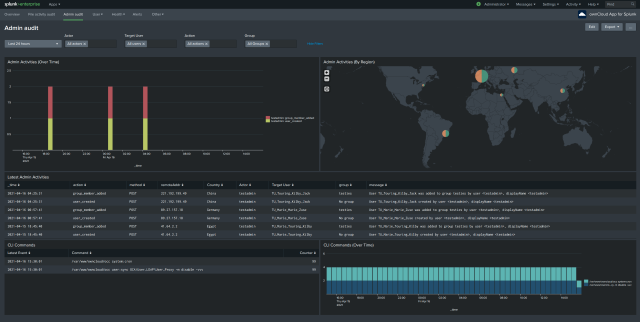
Align stakeholders with concise reports
The ownCloud integration for Splunk makes it super easy for project leads to quickly create illuminating and instructive dashboards for management. The scope of analysis can be holistic or granular: Nice pre configured dashboards offer global reporting and per-user reporting. They help to develop a better understanding of how an ownCloud instance is used and adopted, showing the number of users over time as well as the number of shares and storage use, per user and globally. Global and per-user storage alerts keep admins informed with less effort. By automatically gathering, aggregating and digesting all pertinent ownCloud log, audit and metrics data, Splunk securely builds up a trove of historical data to provide swift, helpful answers for tasks like cost calculations, demand planning and evaluations. For example, check if users prefer to use ownCloud Enterprise with the Desktop Client, the Mobile App or in the Web Interface, and plan trainings accordingly.
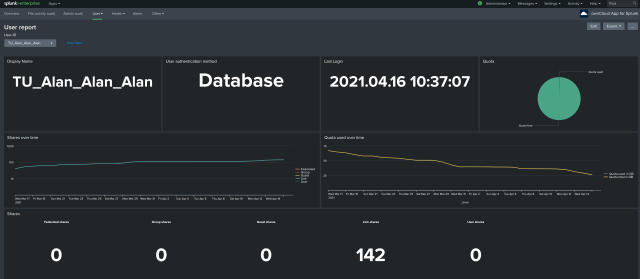
Connect Splunk and ownCloud
The integration consists of an App and an Add-On that are both available in the Splunk Store (download links can be found right below this article). Between them, the App and the Add-On configure Splunk to retrieve log, audit and metrics data from ownCloud’s Metrics API, technical and the ownCloud Enterprise Audit App. Splunk leverages this data to provide dashboards, reports, visualizations, filterable views and alerts for certain events. The App and the Add-On bring a number of pre-configured views that are helpful for monitoring and analyzing ownCloud usage. Using Splunk’s powerful filtering and visualization features, the dashboards and reports can be extended or modified easily to adapt to specific needs.
The integration teams at NetDescribe and ownCloud are happy to help.
Go ? directly to the download of the ownCloud App for Splunk and ownCloud Add-on for Splunk.
Don’t forget to visit the NetDescribe Anniversary Page! (sorry only availabe in German). There is a monthly quiz with questions from our QUIZLYBÄR and in the rear view mirror of “NetDescribeHistory” you can read what else has happened in the past years.
We are looking forward to your feedback.
Please don’t hesitate to contact our sales team for further information or an individual product demonstration sales@netdescribe.com or call +49 89 215 4868-0.
About NetDescribe GmbH
NetDescribe GmbH is headquartered in Oberhaching in the south of Munich. Trusted Performance by NetDescribe stands for fail-safe business processes and cloud applications. The power of NetDescribe is tailor-made technology stacks instead of off-the-shelf technology. The holistic portfolio offers data analysis, solution concepts, development, implementation and support. As a trusted advisor to corporations and public institutions, NetDescribe delivers highly scalable solutions with state-of-the-art technologies for real-time dynamic and transparent monitoring. This provides customers with insights into security, cloud, IoT and industry 4.0 at all times. They can make agile decisions, secure internal and external compliance and conduct efficient risk management.
Trusted Performance by NetDescribe.



